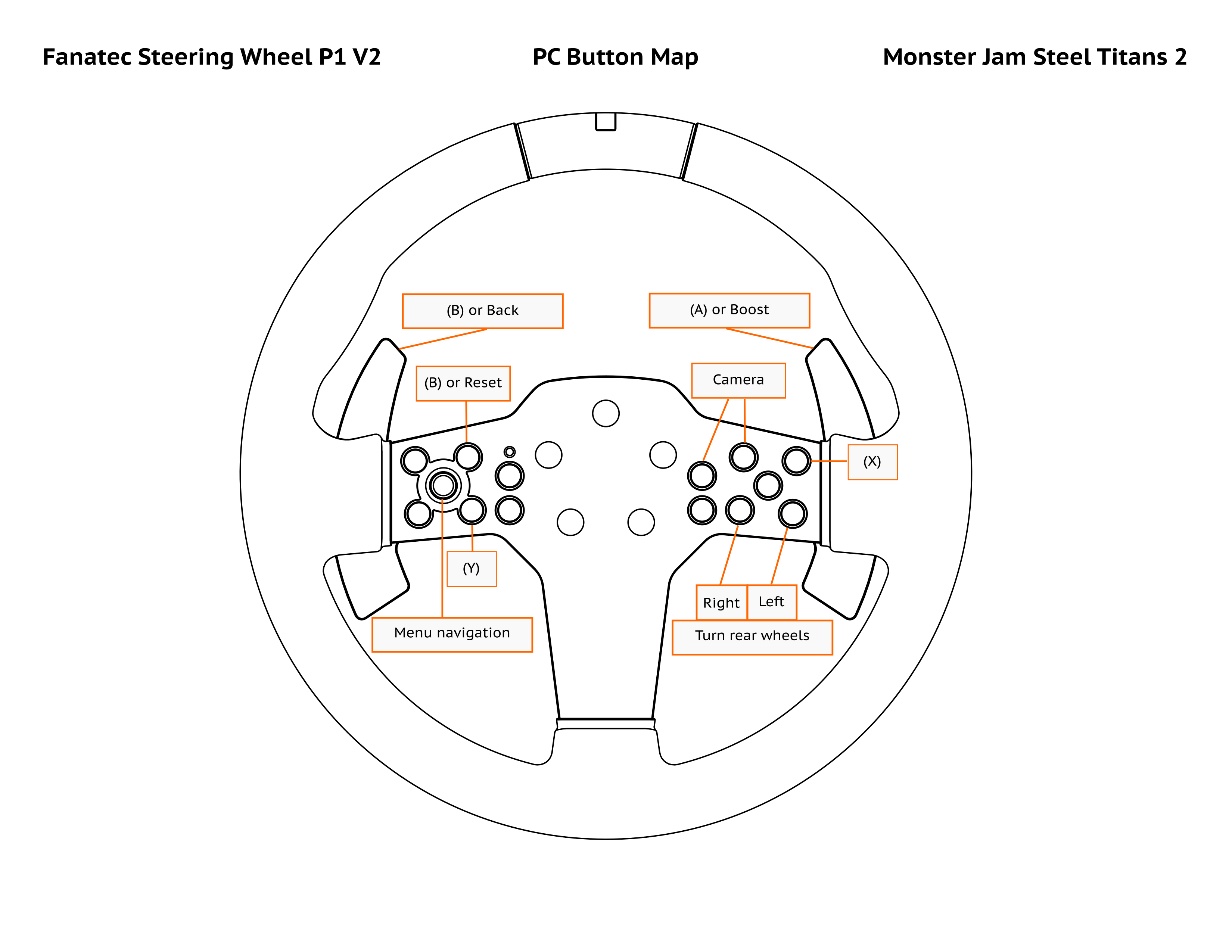I took my 4-year-old and 7-year-old kids to a Monster Jam event, and they were thrilled by the roaring trucks and high-flying stunts. Inspired by their excitement, I decided to buy Monster Jam Steel Titans 2, the video game version of the show for our home gaming setup.
However, my enthusiasm quickly waned when I discovered a frustrating issue: the game’s wheel support was broken out of the box. The accelerator and brake inputs were swapped, turning what should have been an exhilarating experience into a confusing mess. Determined to make it right, I embarked on a mission to configure our Fanatec steering wheel to work seamlessly with the game.
My racing setup consists of the following components:
- Fanatec CSL DD (5 Nm)
- CSL Steering Wheel P1 V2
- CSL Pedals
In this blog post, I’ll share the steps I took to rectify the situation.
How to swap accelerator and brake pedals
- Turn on your wheel base.
- Ensure that the wheel base is in PC mode. The LED in the front button should be red. If it’s yellow, press the button, and it will turn red.
- Launch the game.
- Open Windows Explorer and enter the following into the location bar:
%LOCALAPPDATA/MJST2/Saved/Config/Windows - Open
UserWheelInput.iniin a text editor such as Notepad. - Update the following entries:
- Wheel_Gas: Set it to “Y”.
- Wheel_Brake: Set it to “RZ”.
- Save and close the file.
- Restart the game.
In-game Configuration
Additionally, I recommend adjusting the in-game wheel settings as outlined below to enhance truck handling. By default, it operates in “Single Stick” mode, where the steering wheel controls both front and rear axles. However, in my experience, this setting is overly sensitive and often results in frequent spin-outs.
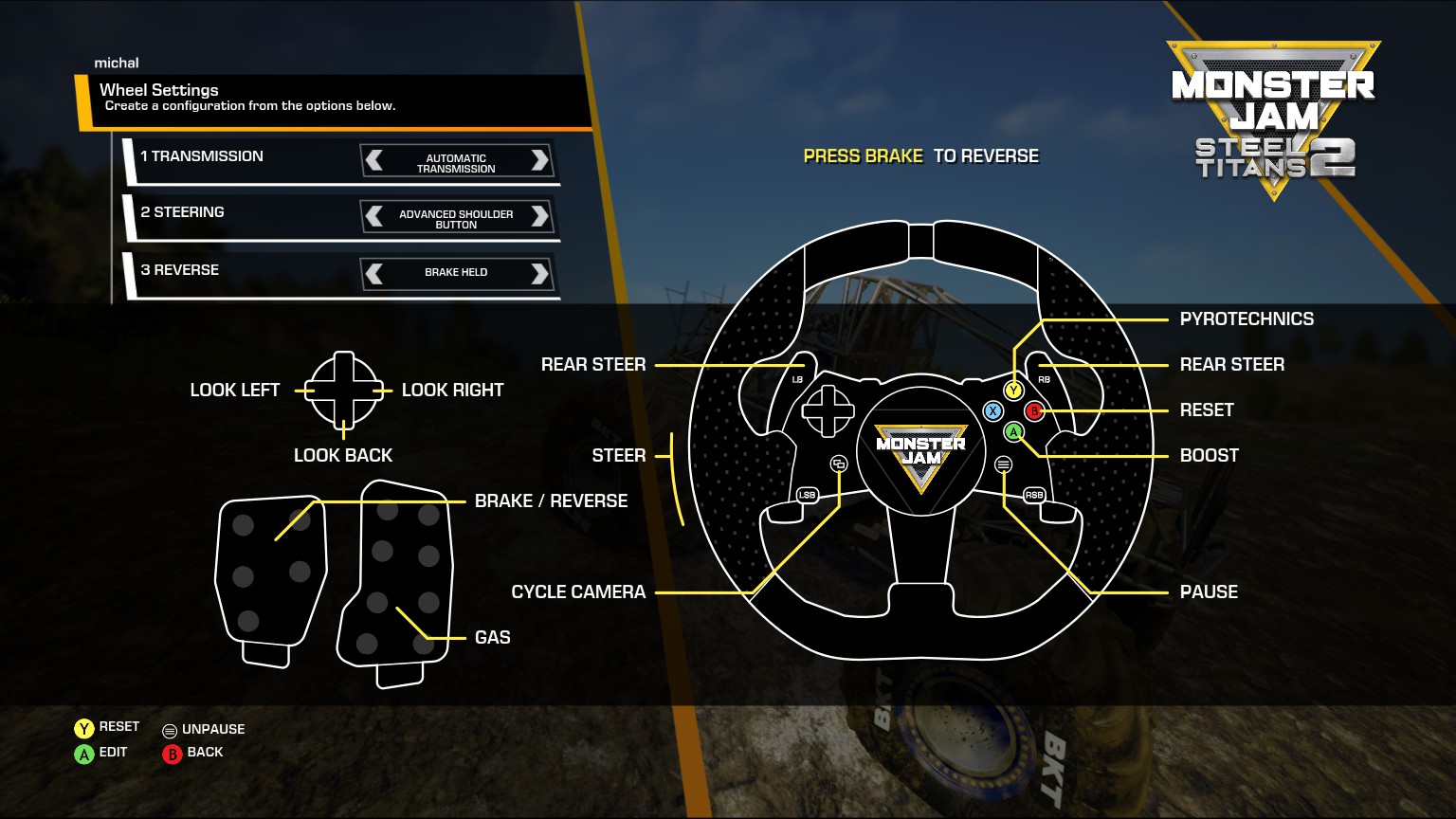
Button Map
Given that the game’s button layout is utterly confusing on my wheel, I created this button map to help me remember how to operate the game.